Online and Mobile Banking
Want quick access to your Bank of Frankewing accounts? Online and mobile banking are the perfect pathways to check your account balance, view recent transactions, transfer funds between your Bank of Frank accounts and more… Call us at 931-363-1796 with any questions or if we can assist you in the set-up process.
**Note: You must sign up for Online Banking at www.bankoffrankewing.com first before signing up in our Mobile Banking App.
Don't have a checking account with us? Sign up online in minutes here.
WHAT CAPABILITIES DOES ONLINE BANKING FEATURE?
- View account balances
- Review transaction history
- Transfer funds between accounts (Bank of Frankewing accounts)
- Pay bills
- View e-statements
WHAT CAPABILITIES DOES MOBILE BANKING FEATURE?
- View account balances
- Review transaction history
- Transfer funds between accounts (Bank of Frankewing accounts)
- Pay bills
- Mobile Check Deposit
HOW TO SET UP ONLINE BANKING

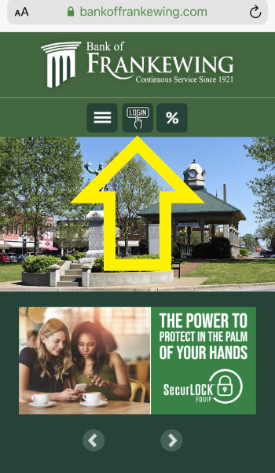
- Go to bankoffrankewing.com
- On a computer desktop – Click on – Enroll Today >> | On a mobile device – Click on Login Button then click on Enroll Today >>
- Enter your personal information and click to Continue Enrollment
- Create your sign in information username and password and click to Continue Enrollment
- Note: Password requirements are - 8 or more characters, at least one capital letter, at least one number and at least one symbol. Cannot repeat a previously used password.
- Note: Password requirements are - 8 or more characters, at least one capital letter, at least one number and at least one symbol. Cannot repeat a previously used password.
- Review disclosures and accept
- Review your information and Complete Enrollment
You are now able to Log in to online banking. You will receive a courtesy phone call from Bank of Frankewing to confirm you did enroll in online banking or to help troubleshoot if you are not able to complete this process.
Visit www.bankoffrankewing.com to log in using your new username and password.
(If you are not seeing your account/s once logged into online banking, please give us a call at 931-363-1796 or Contact Us at contactus@thebof.com)
HOW TO SET UP MOBILE BANKING

**Note: You must sign up for Online Banking at www.bankoffrankewing.com first before signing up in our Mobile Banking App.
- Once you have signed up for online banking at bankoffrankewing.com, use the same username and password to sign up for mobile banking.
- Download the Bank of Frankewing App:
- Once downloaded, open the app and enter the same username and password you used for online banking.
WHAT TO DO IF YOU FORGET YOUR ONLINE/MOBILE BANKING PASSWORD?
Go to www.bankoffrankewing.com, enter your username and click Submit. Under the field to enter password, click “Reset Your Password?” and follow the steps.**Note: You must reset password on the website only at www.bankoffrankewing.com. Passwords cannot be reset in the mobile app.
HOW TO DEPOSIT CHECKS THROUGH THE MOBILE BANKING APP?
Use your smartphone to snap a picture of your check to deposit it straight into your Bank of Frankewing Checking or Savings Account.
- Deposit checks anytime, anywhere from your mobile phone
- Free service for customers with a Bank of Frankewing checking or savings account
- Deposit your check in just a few quick clicks:
- Take a picture of the front and back of your check, following the on-screen instructions (make sure you sign it)
- Select the checking or savings account into which you want to make the deposit
- Enter the check amount
- Verify that everything on the screen is correct, then hit "Submit"
- We'll confirm that the check has been received
- Restrictive endorsement required on the back of the check, "For Mobile Deposit Only-Bank of Frankewing" and your signature.
- Take a picture of the front and back of your check, following the on-screen instructions (make sure you sign it)
- Deposit Notes: Mobile check deposits made before 3:00pm CST will be processed and available after midnight. Mobile check deposits made after 3:00pm CST will be processed and available after midnight the next business day.
HOW TO TRANSFER FUNDS FROM ONE ACCOUNT TO ANOTHER IN THE MOBILE BANKING APP?
Use your smartphone to log into the Bank of Frankewing mobile banking app.
- Transfer funds between Bank of Frankewing accounts.
- To Transfer:
- Once logged into the app, tap the + sign in the bottom center of your screen
- Tap the transfer button on your bottom, left of the screen.
- Select an account to transfer from and transfer to.
- Enter the amount and select continue in the top right corner
- At the bottom of your screen, confirm the account and amount then select approve.
- These funds should transfer immediately.
WHAT TO DO IF YOU DO NOT SEE YOUR ACCOUNT/S ONCE LOGGED INTO ONLINE/MOBILE BANKING?
Contact Us at 931-363-1796 or email contactus@thebof.com
HOW DO I SIGN UP FOR E-STATEMENTS?
Visit this link for step by step instructions for e-statement sign up.
